 |
| menu run pada windows |
Windows merupakan sistem operasi yang sangat tenar di dunia khususnya Indonesia. Meskipun banyak sistem operasi-sistem operasi yang lain, namun pengguna komputer di Indonesia lebih memilih Windows dengan alasan Windows lebih mudah digunakan (termasuk konfigurasinya), lebih dinamis, lebih bagus, meskipun sistem operasi windows tidak mudah didapatkan karena kita harus membeli lisensi dari microsoft yang harganya tidak cukup murah.
Sistem Operasi Windows memiliki sangat banyak aplikasi menu baik tambahan maupun standard dari windows. Kali ini kami membahas mengenai menu RUN pada Windows. Menu RUN pada windows sangat Banyak, namun banyak orang yang kurang mengetahui. Rata-rata orang hanya menggunakan beberapa menu saja seperti cmd, msconfig, regedi, dll. Padahal beberapa menu yang lain masih banyak, seperti :
- Accessibility Controls >> access.cpl
- Add Hardware Wizard >> hdwwiz.cpl
- Add/Remove Programs >> appwiz.cpl
- Administrative Tools control >> admintools
- Automatic Updates >> wuaucpl.cpl
- Bluetooth Transfer Wizard >> fsquirt
- Calculator >> calc
- Certificate Manager >> certmgr.msc
- Character Map >> charmap
- Check Disk Utility >> chkdsk
- Clipboard Viewer >> clipbrd
- Command Prompt >> cmd
- Component Services >> dcomcnfg
- Computer Management >> compmgmt.msc
- timedate.cpl >> ddeshare
- Device Manager >> devmgmt.msc
- Direct X Control Panel (If Installed)* >> directx.cpl
- Direct X Troubleshooter >> dxdiag
- Disk Cleanup Utility >> cleanmgr
- Disk Defragment >> dfrg.msc
- Disk Management >> diskmgmt.msc
- Disk Partition Manager >>diskpart
- Display Properties >> control desktop
- Display Properties >> desk.cpl
- Display Properties (w/Appearance Tab Preselected) >> control color
- Dr. Watson System Troubleshooting Utility >> drwtsn32
- Driver Verifier Utility >> verifier
- Event Viewer >> eventvwr.msc
- File Signature Verification Tool >> sigverif
- Findfast >> findfast.cpl
- Folders Properties >> control folders
- Fonts control >> fonts
- Fonts Folder >> fonts
- Free Cell Card Game >> freecell
- Game Controllers >> joy.cpl
- Group Policy Editor (XP Prof) >> gpedit.msc
- Hearts Card Game >> mshearts
- Iexpress Wizard >> iexpress
- Indexing Service >> ciadv.msc
- Internet Properties >> inetcpl.cpl
- IP Configuration (Display Connection Configuration) >> ipconfig /all
- IP Configuration (Display DNS Cache Contents) >> ipconfig
- IP Configuration (Delete DNS Cache Contents) >> ipconfig /flushdns
- IP Configuration (Release All Connections) >> ipconfig /release
- IP Configuration (Renew All Connections) >> ipconfig /renew
- IP Configuration (Refreshes DHCP & Re-Registers DNS) >> ipconfig
- IP Configuration (Display DHCP Class ID) >> ipconfig /showclassid
- IP Configuration (Modifies DHCP Class ID) >> ipconfig /setclassid
- Java Control Panel (If Installed) >> jpicpl32.cpl
- Java Control Panel (If Installed) >> javaws
- Keyboard Properties >> control keyboard
- Local Security Settings >> secpol.msc
- Local Users and Groups >> lusrmgr.msc
- Logs You Out Of Windows >> logoff
- Microsoft Chat >> winchat
- Minesweeper Game >> winmine
- Mouse Properties >> control mouse
- Mouse Properties >> main.cpl
- Network Connections >> control netconnections
- Network Connections >> ncpa.cpl
- Network Setup Wizard >> netsetup.cpl
- Notepad >> notepad
- Nview Desktop Manager (If Installed) >> nvtuicpl.cpl
- Object Packager >> packager
- ODBC Data Source Administrator >> odbccp32.cpl
- On Screen Keyboard >> osk
- Opens AC3 Filter (If Installed) >> ac3filter.cpl
- Password Properties >> password.cpl
- Performance Monitor >> perfmon.msc
- Performance Monitor >> perfmon
- Phone and Modem Options >> telephon.cpl
- Power Configuration >> powercfg.cpl
- Printers and Faxes >> control printers
- Printers Folder >> printers
- Private Character Editor >> eudcedit
- Quicktime (If Installed) >> QuickTime.cpl
- Regional Settings >> intl.cpl
- Registry Editor >> regedit
- Registry Editor >> regedit32
- Remote Desktop >> mstsc
- Removable Storage >> ntmsmgr.msc
- Removable Storage Operator Requests >> ntmsoprq.msc
- Resultant Set of Policy (XP Prof) >> rsop.msc
- Scanners and Cameras >> sticpl.cpl
- Scheduled Tasks control >> schedtasks
- Security Center >> wscui.cpl
- Services >> services.msc
- Shared Folders >> fsmgmt.msc
- Shuts Down Windows >> shutdown
- Sounds and Audio >> mmsys.cpl
- SQL Client Configuration >> cliconfg
- System Configuration Editor >> sysedit
- System Configuration Utility >> msconfig
- System File Checker Utility (Scan Immediately) >> sfc /scannow
- System File Checker Utility (Scan Once @Next Boot) >> sfc /scanonce
- System File Checker Utility (Scan On Every Boot) >> sfc /scanboot
- System File Checker Utility (Return to Default Setting) >> sfc /revert
- System File Checker Utility (Purge File Cache) >> sfc /purgecache
- System File Checker Utility (Set Cache Size to size x) >> sfc /cachesize=x
- System Properties >> sysdm.cpl
- Task Manager >> taskmgr
- Telnet Client >> telnet
- User Account Management >> nusrmgr.cpl
- Utility Manager >> utilman
- Windows Firewall >> firewall.cplWindows Magnifier >> magnify
- Windows Management Infrastructure >> wmimgmt.msc
- Windows System Security Tool >> syskey
- Windows Update Launches >> wupdmgr
- Windows XP Tour Wizard >> tourstart\
- Wordpad >> write

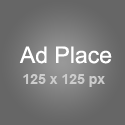





0 comments:
Post a Comment